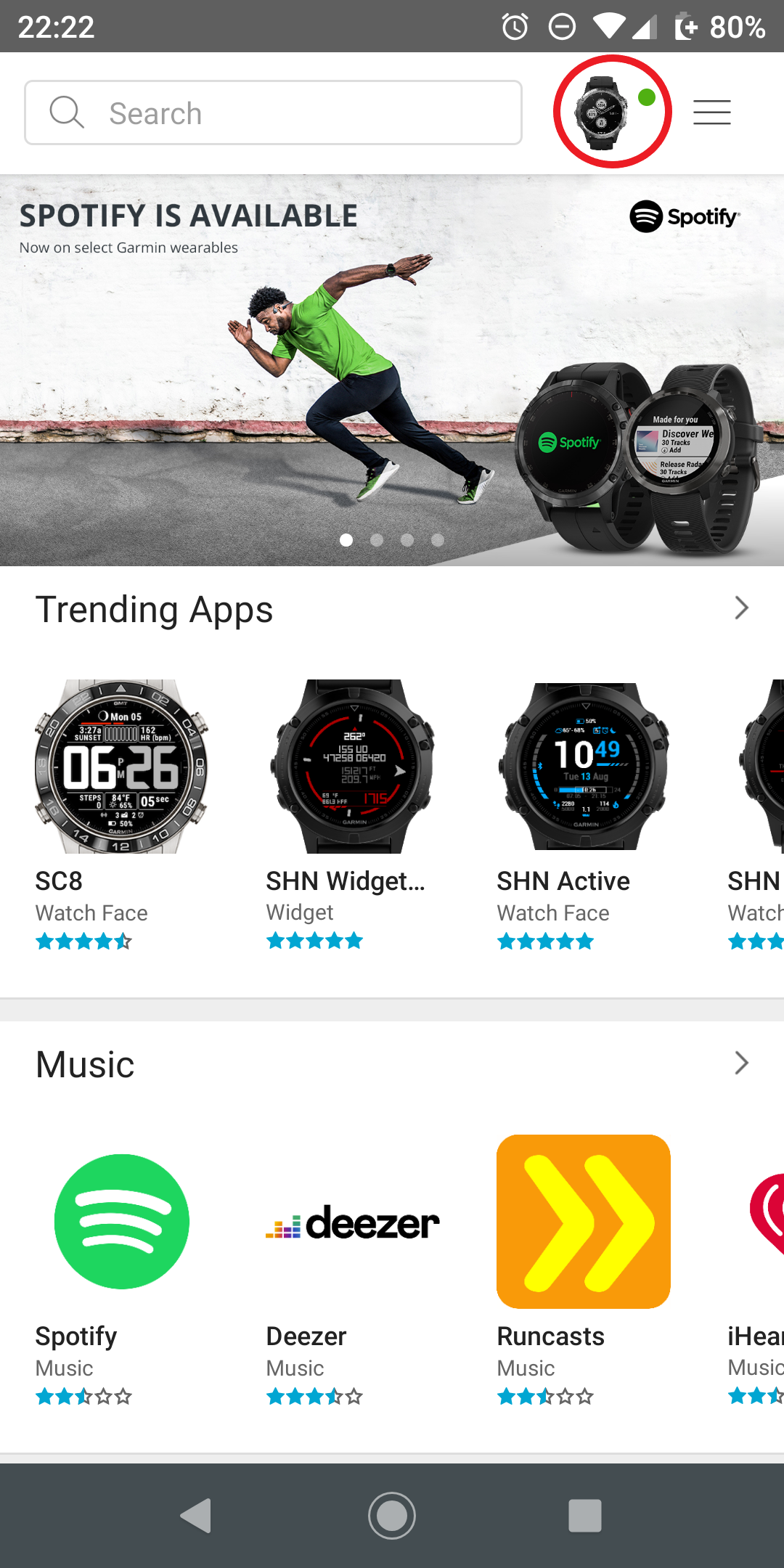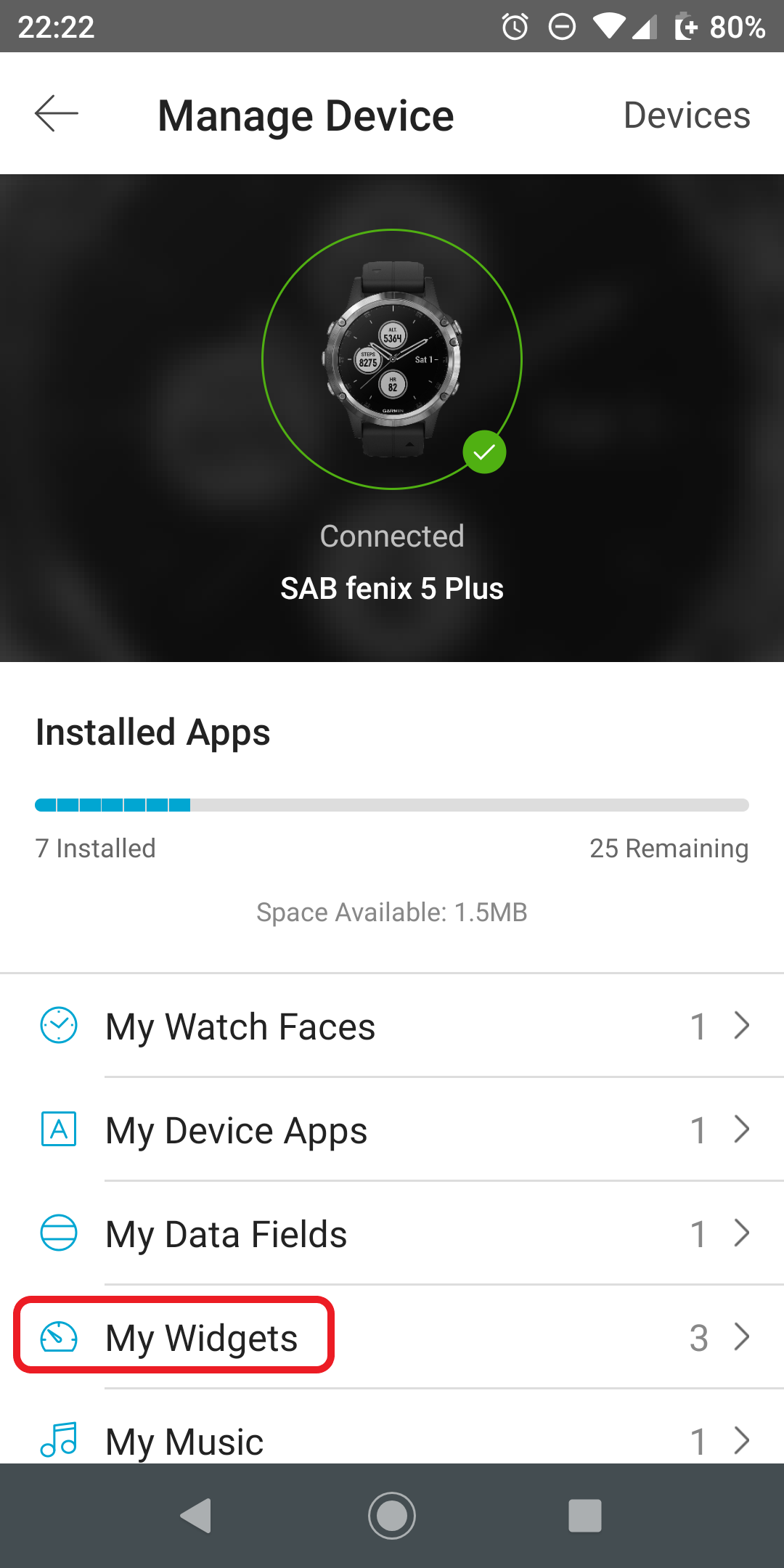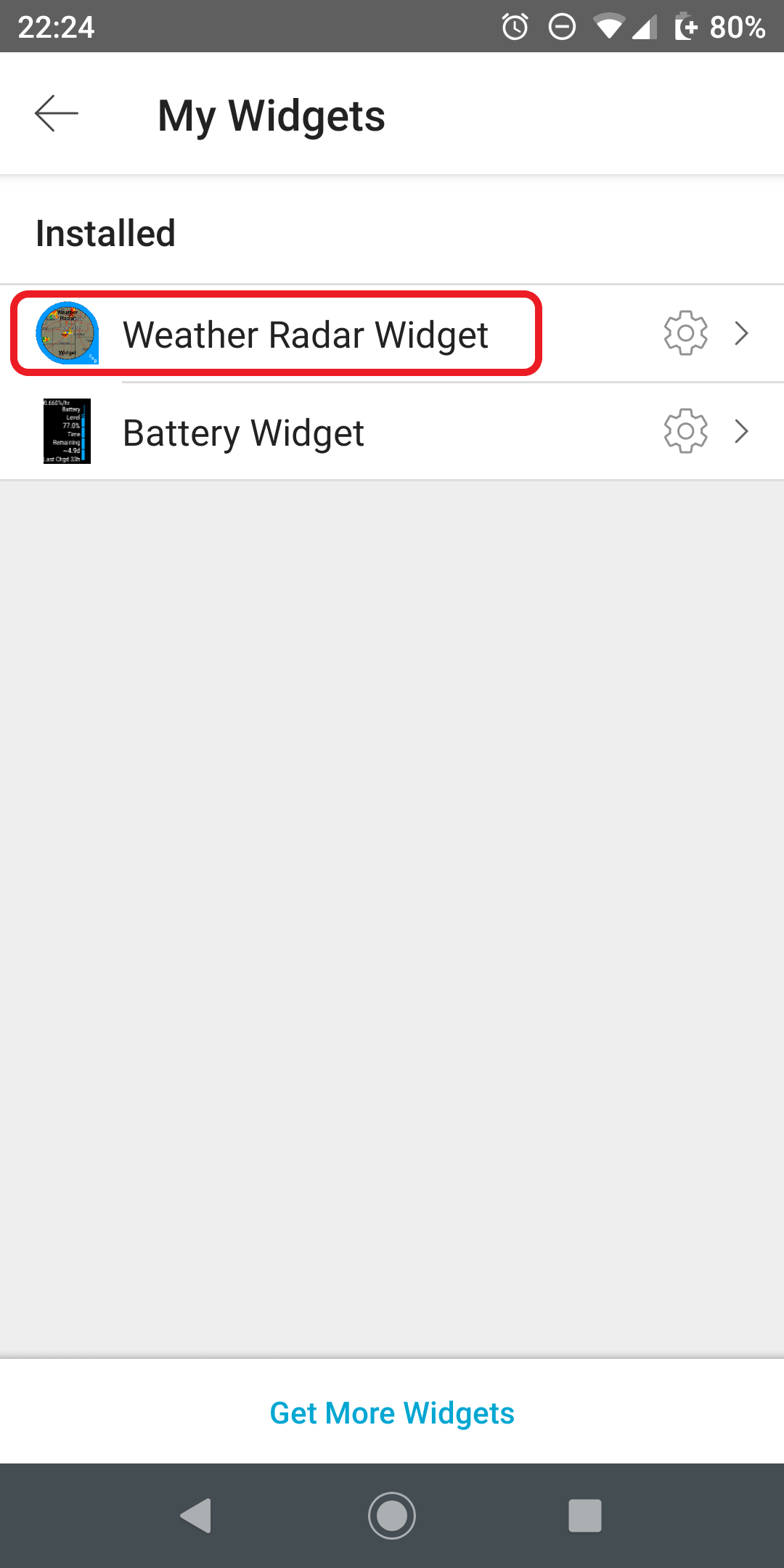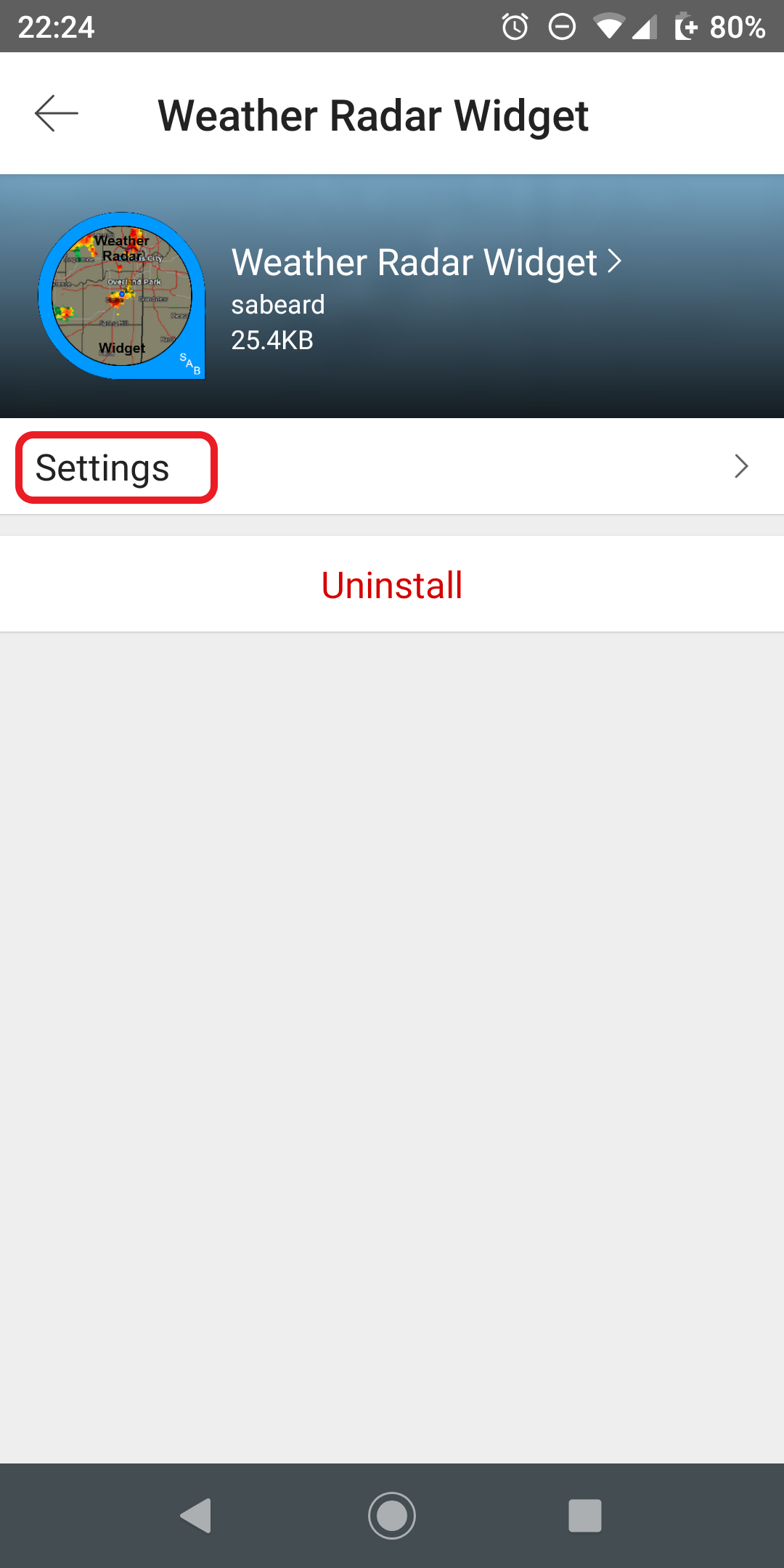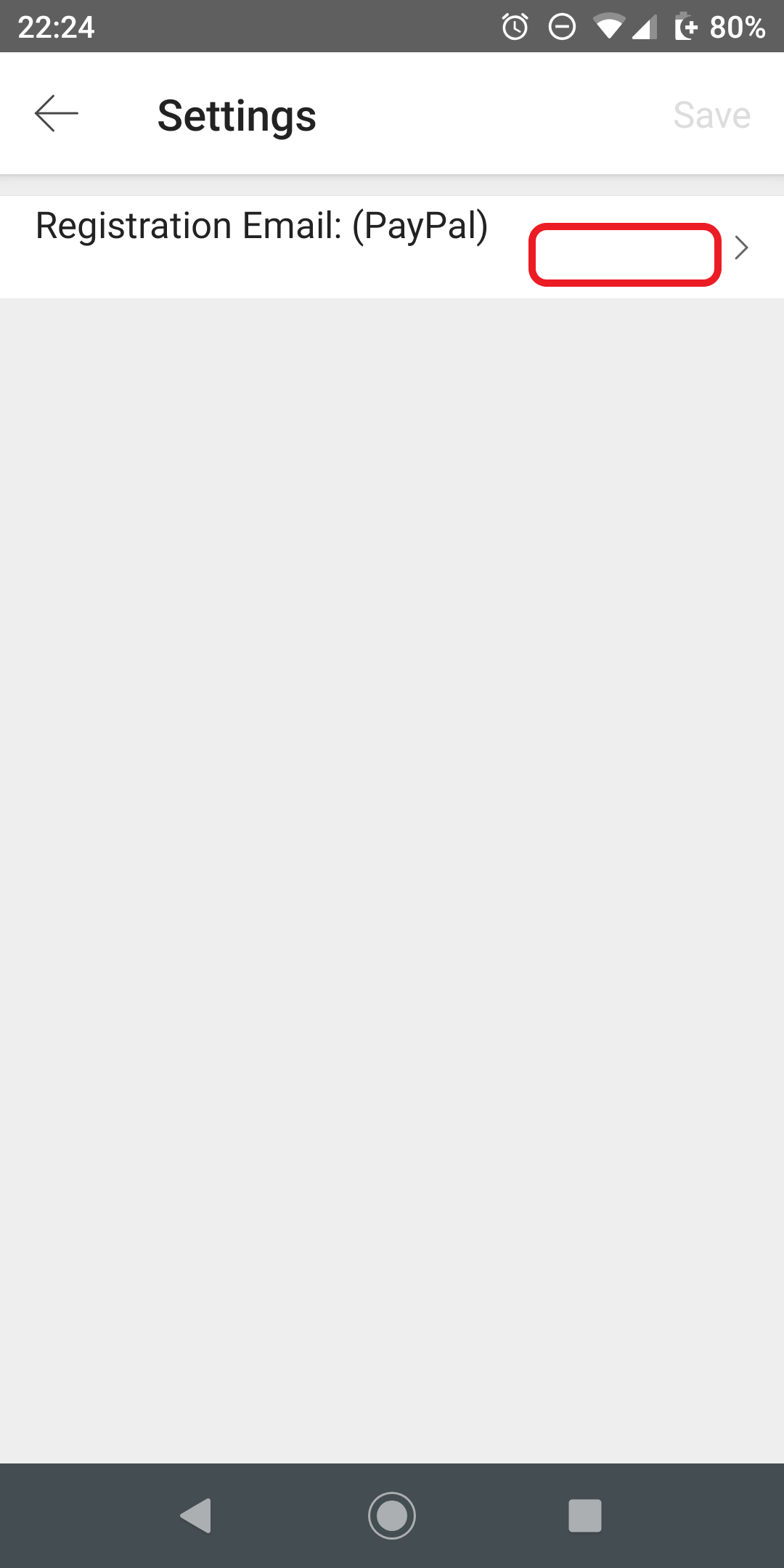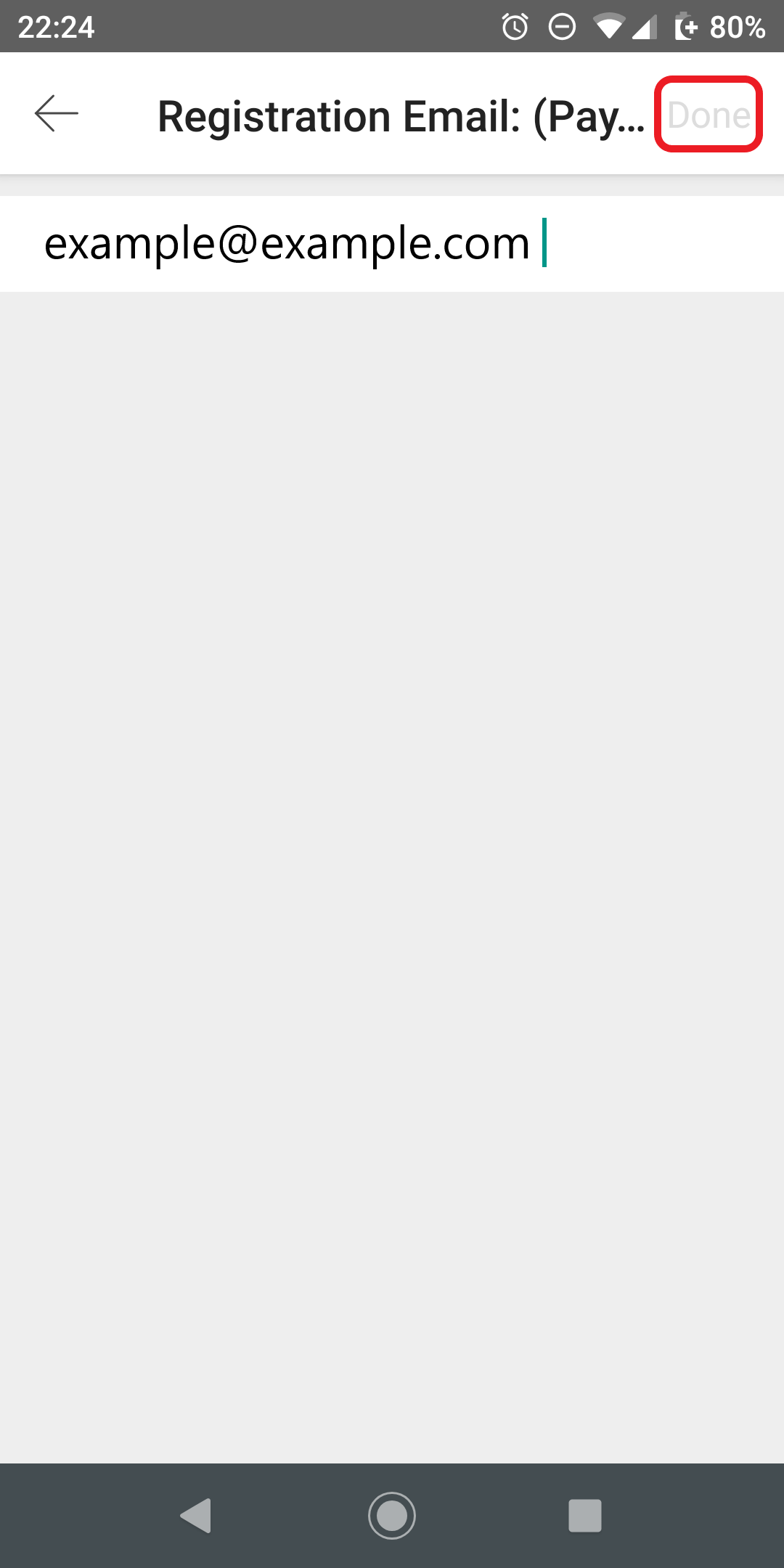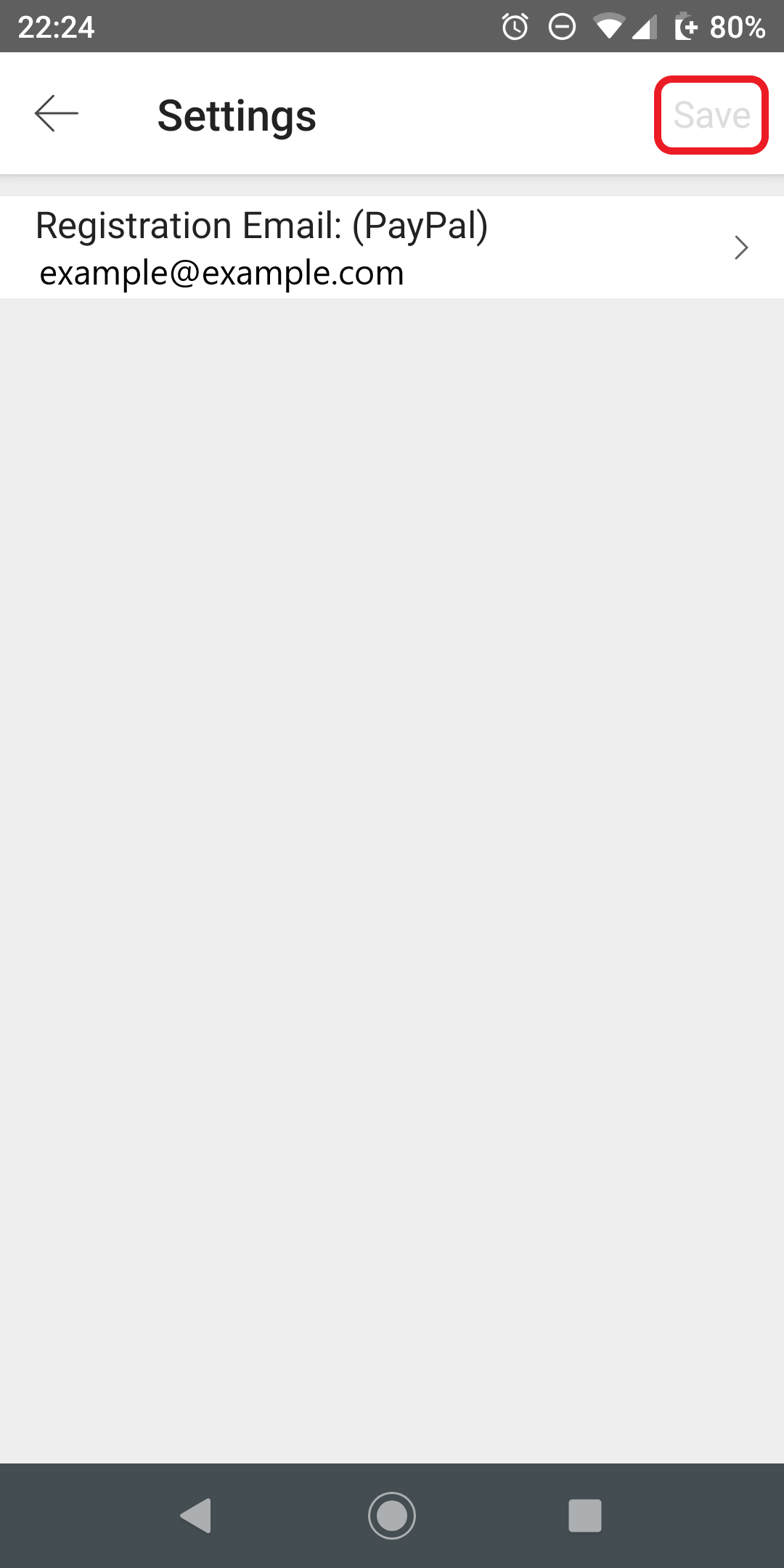Weather Radar Widget 4.x
Weather Radar App 1.x
Once your trial expires you will need to subscribe
in order to continue using the app or widget. Once you have completed your payment
you will be directed back to this page for instructions to finish the registration.
If you have previously registered and know your PayPal email address used, you can
follow the steps below to configure your device.
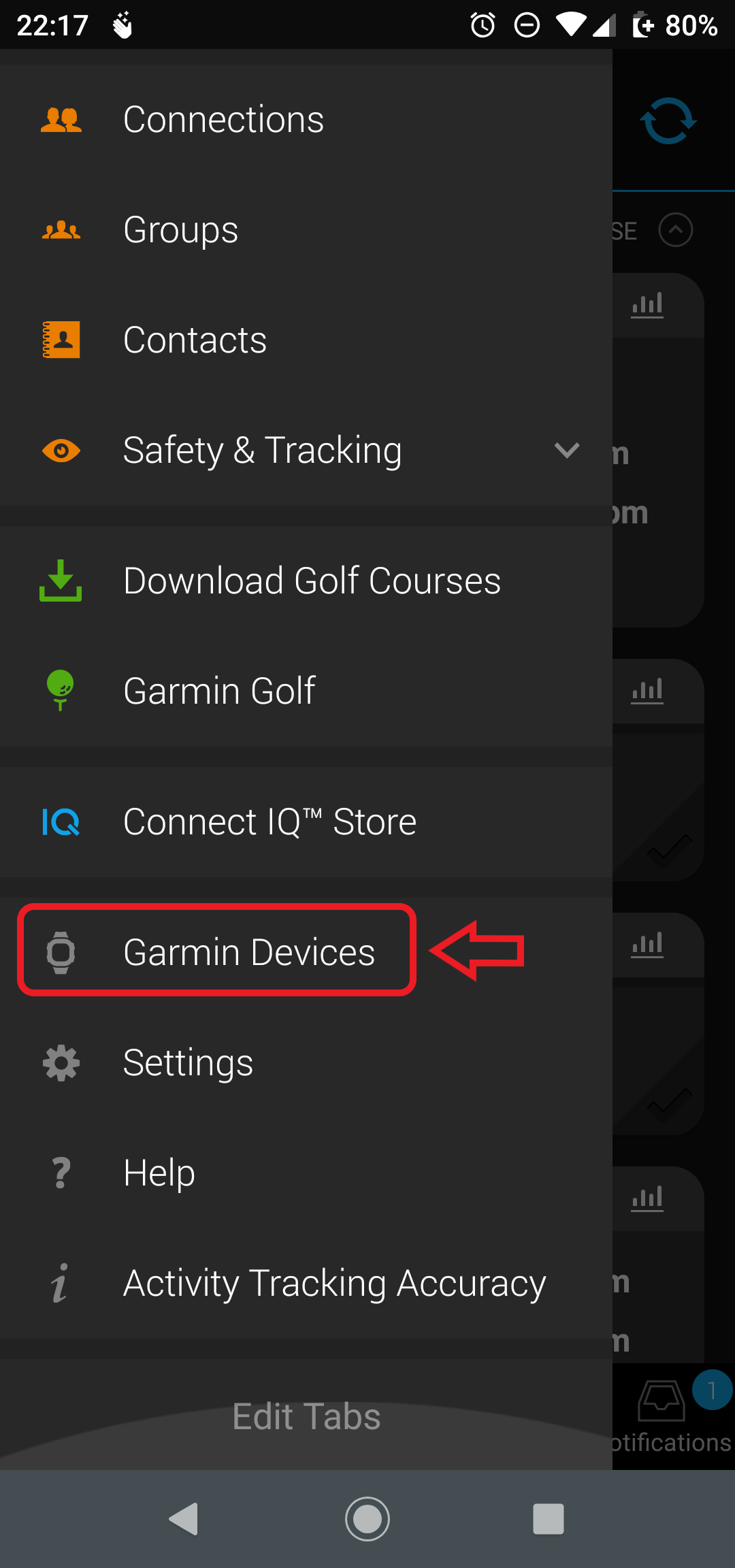
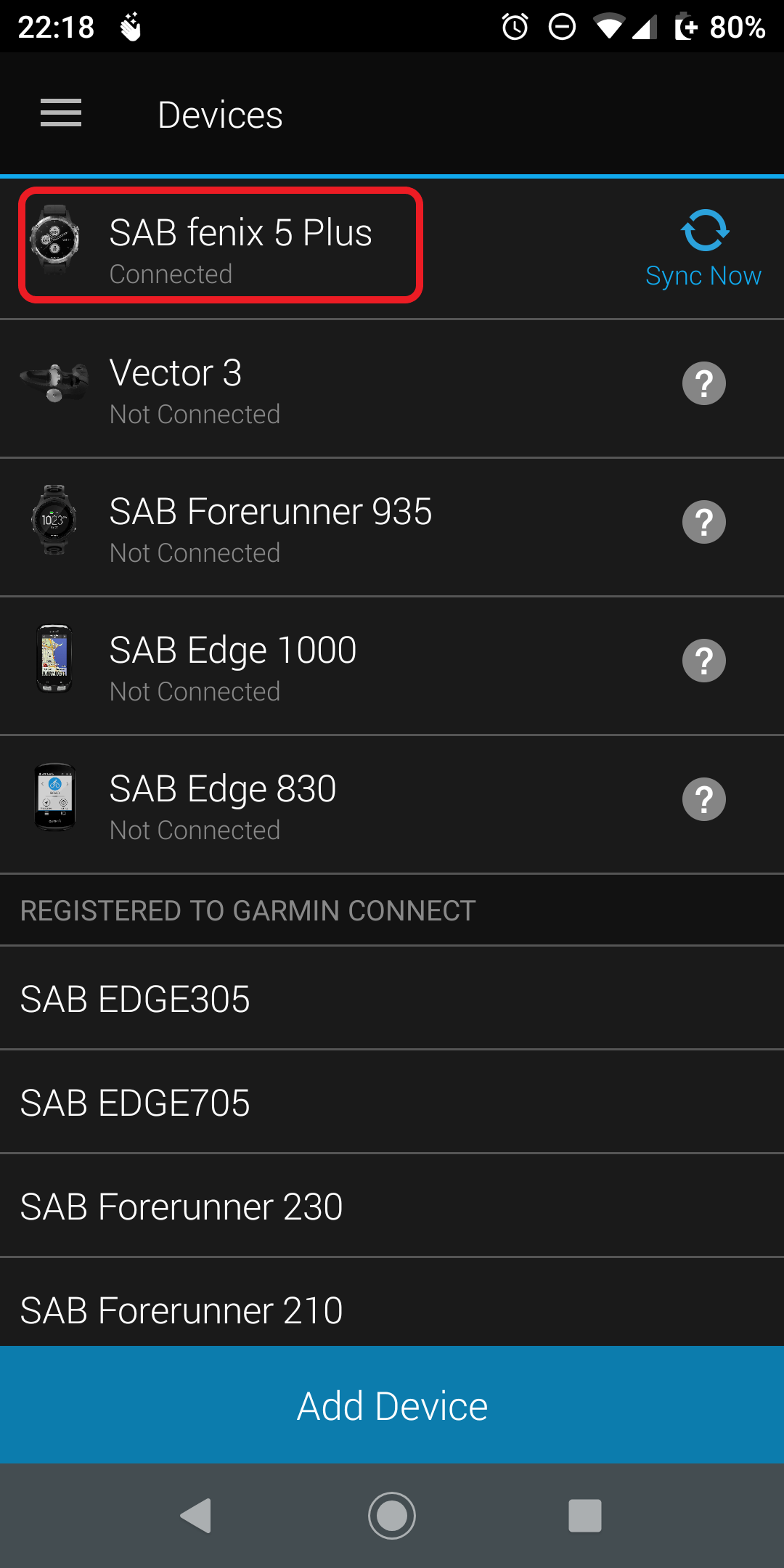 Go to the Garmin Devices screen from the main menu of the app, and select your device.
Go to the Garmin Devices screen from the main menu of the app, and select your device.
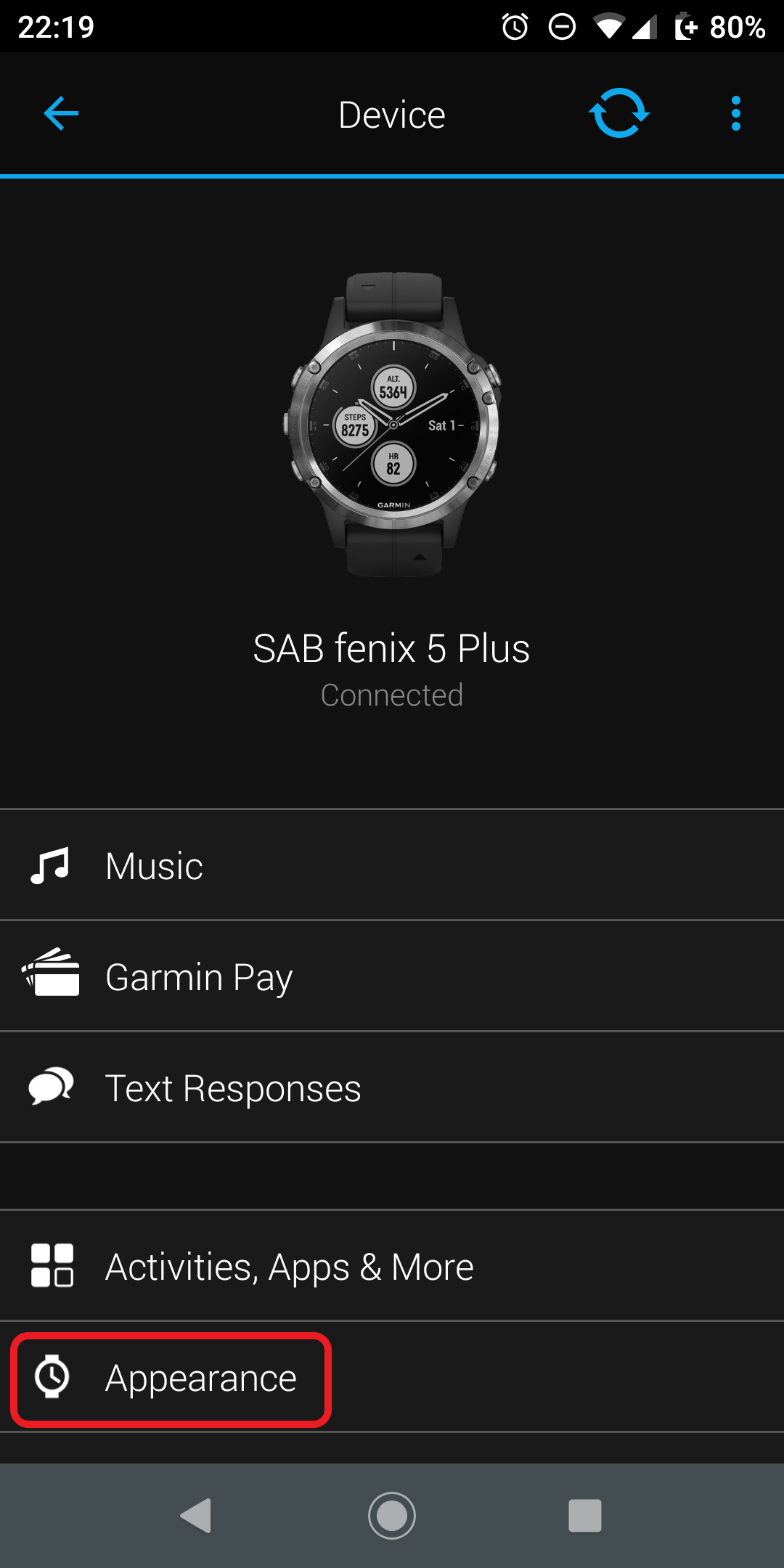
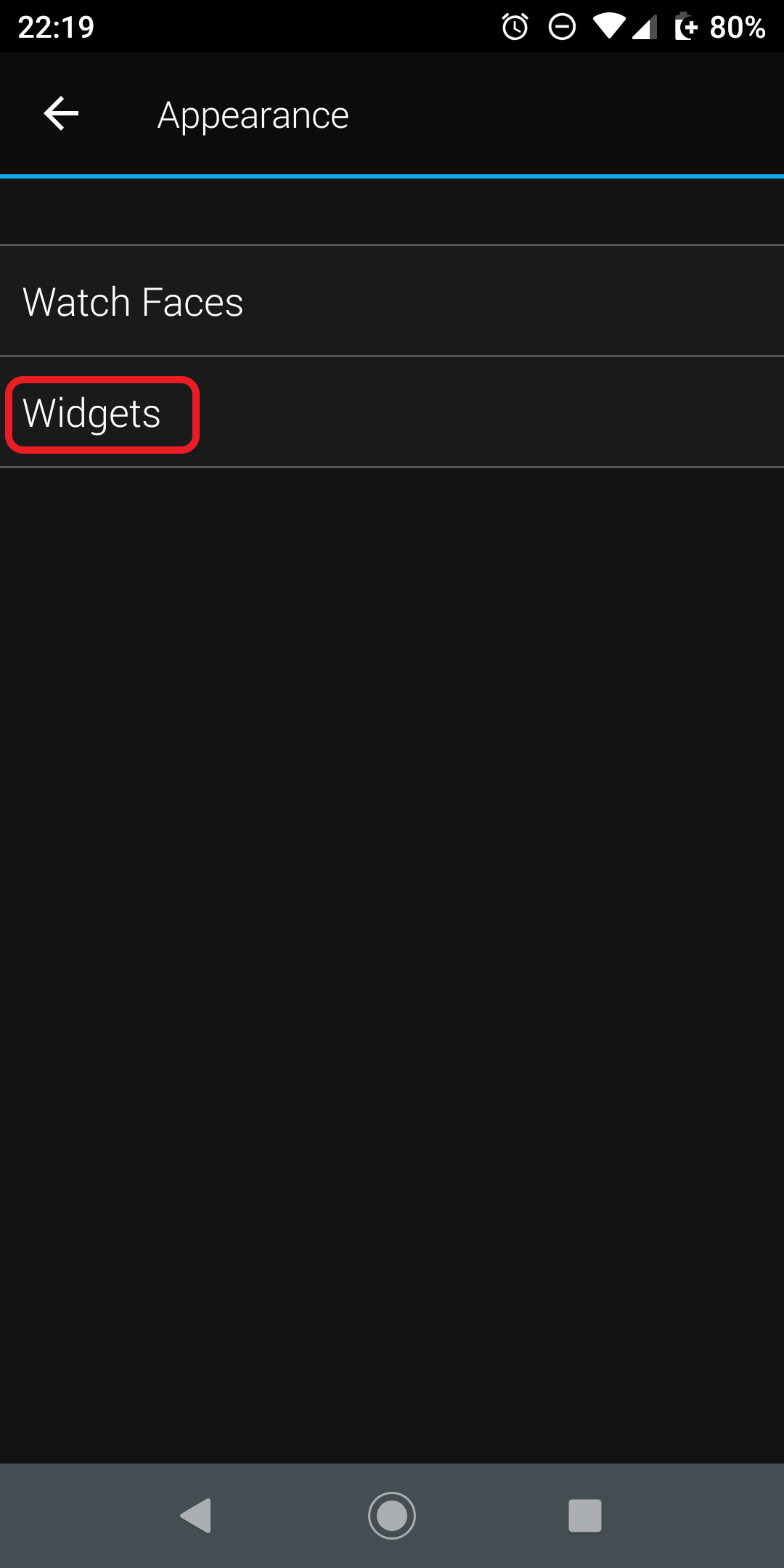 Then select the category for widgets or application depending on which version of Weather Radar
you are unlocking. It will be under Appearance, Activities &
App Management, or Activities, Apps & More depending on your device.
Then select the category for widgets or application depending on which version of Weather Radar
you are unlocking. It will be under Appearance, Activities &
App Management, or Activities, Apps & More depending on your device.
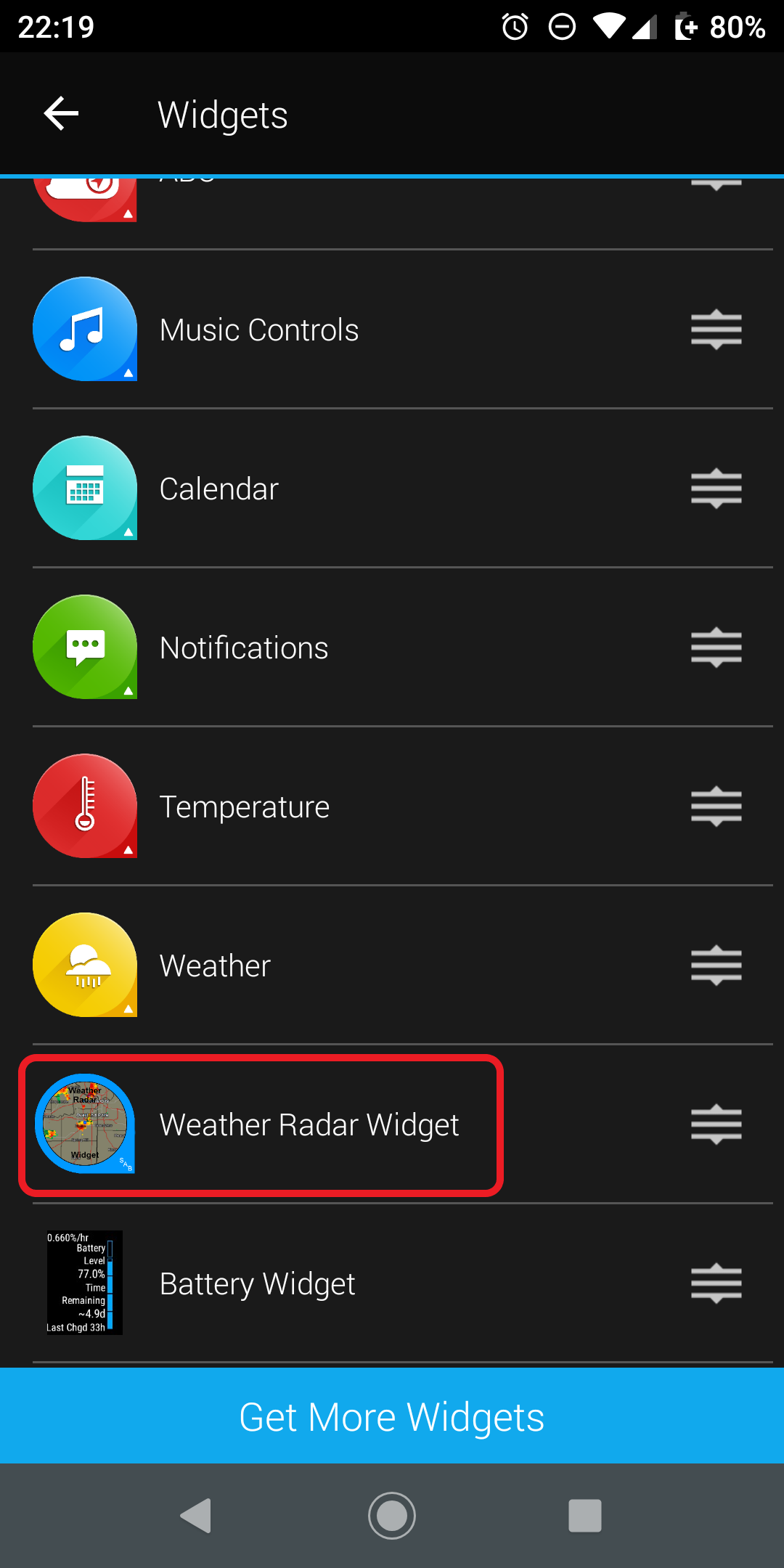
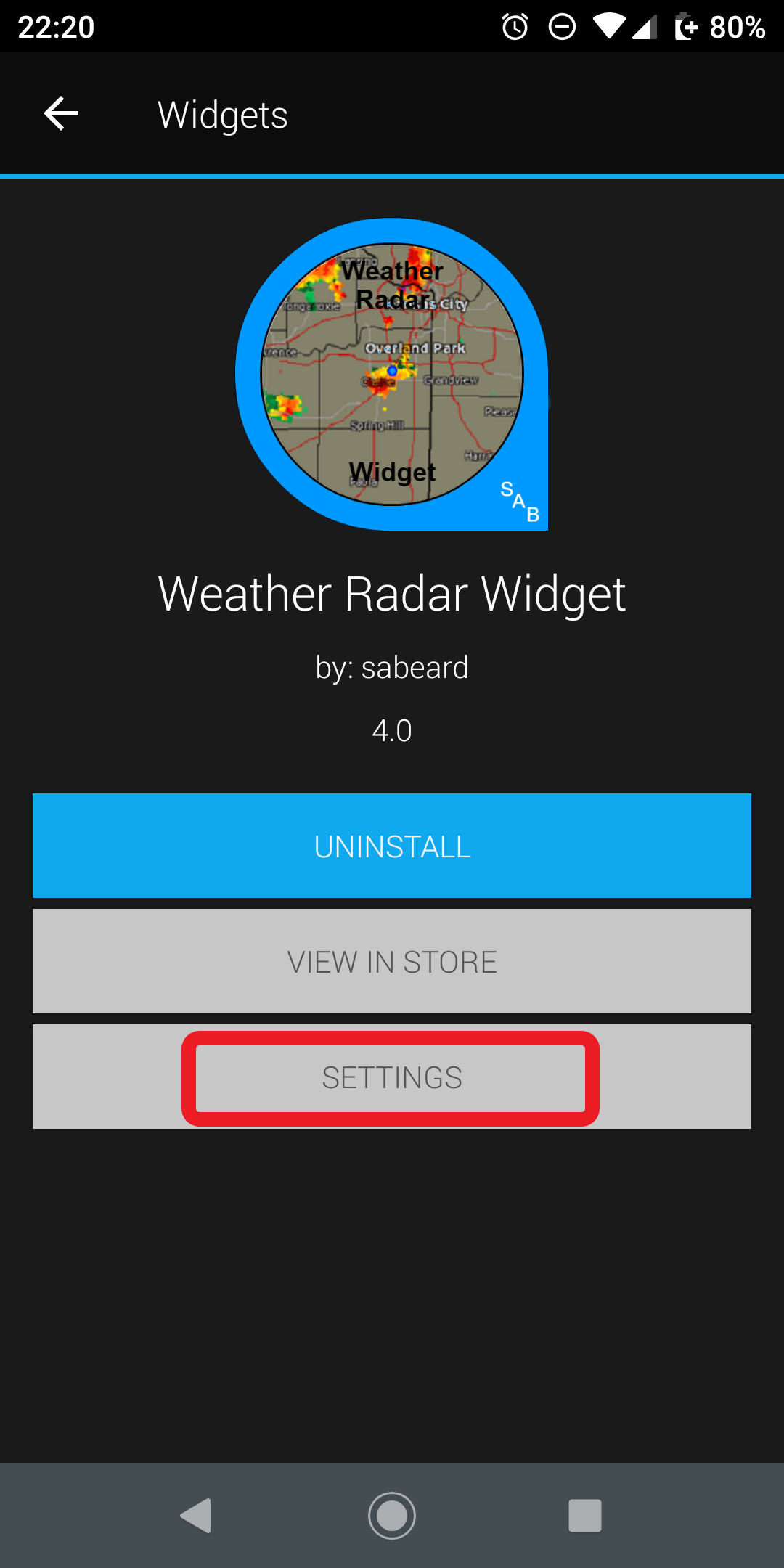 Select Weather Radar Widget or Weather Radar App from the list. Then select the Settings button.
Select Weather Radar Widget or Weather Radar App from the list. Then select the Settings button.

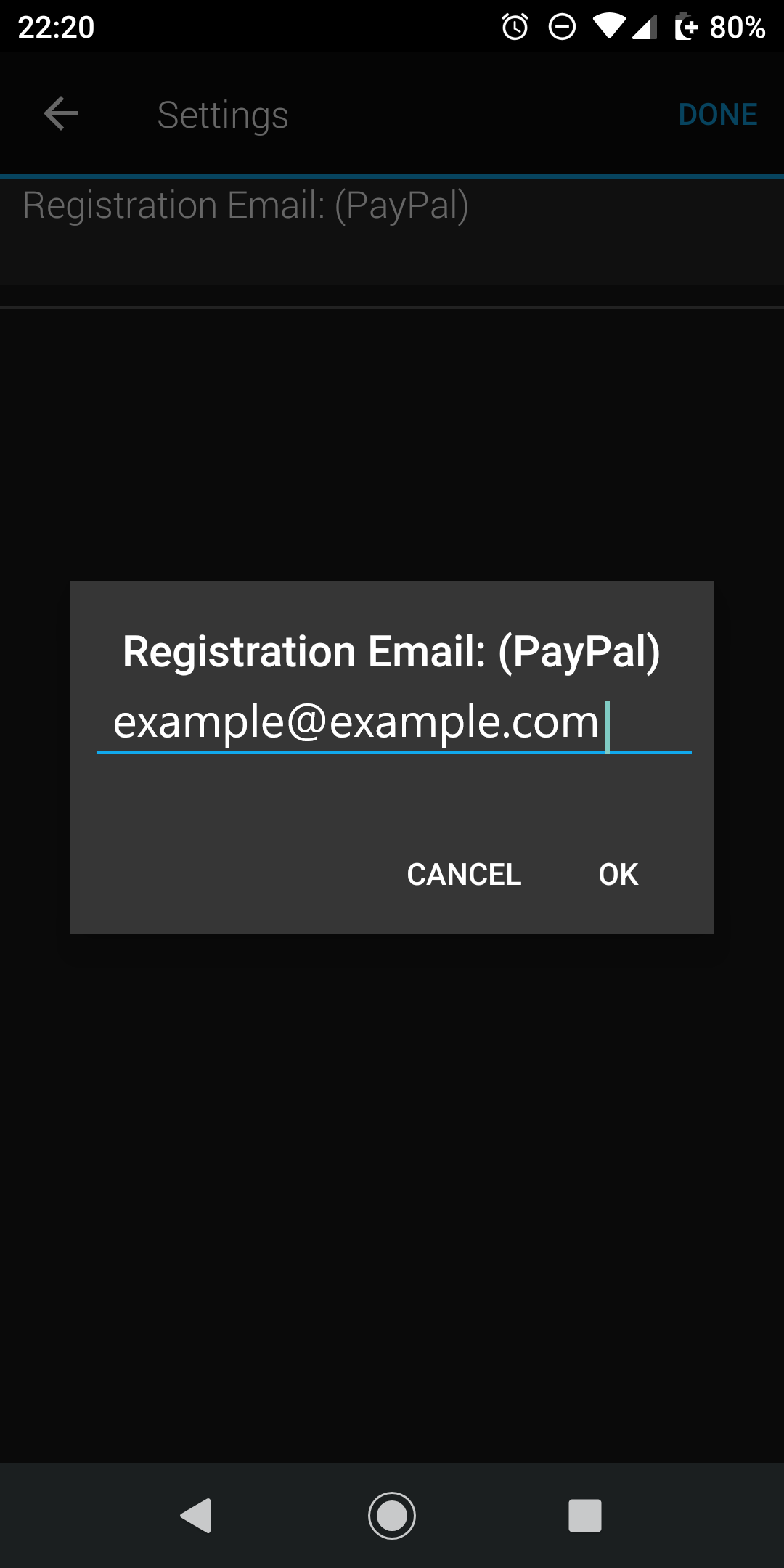 Enter the email addressed used for the PayPal tranaction and tap ok.
Enter the email addressed used for the PayPal tranaction and tap ok.
 Tap done to save, then exit out of GCM and start the widget. If the email was properly entered the
radar should display without the red trial and expiration date on the screen.
Tap done to save, then exit out of GCM and start the widget. If the email was properly entered the
radar should display without the red trial and expiration date on the screen.
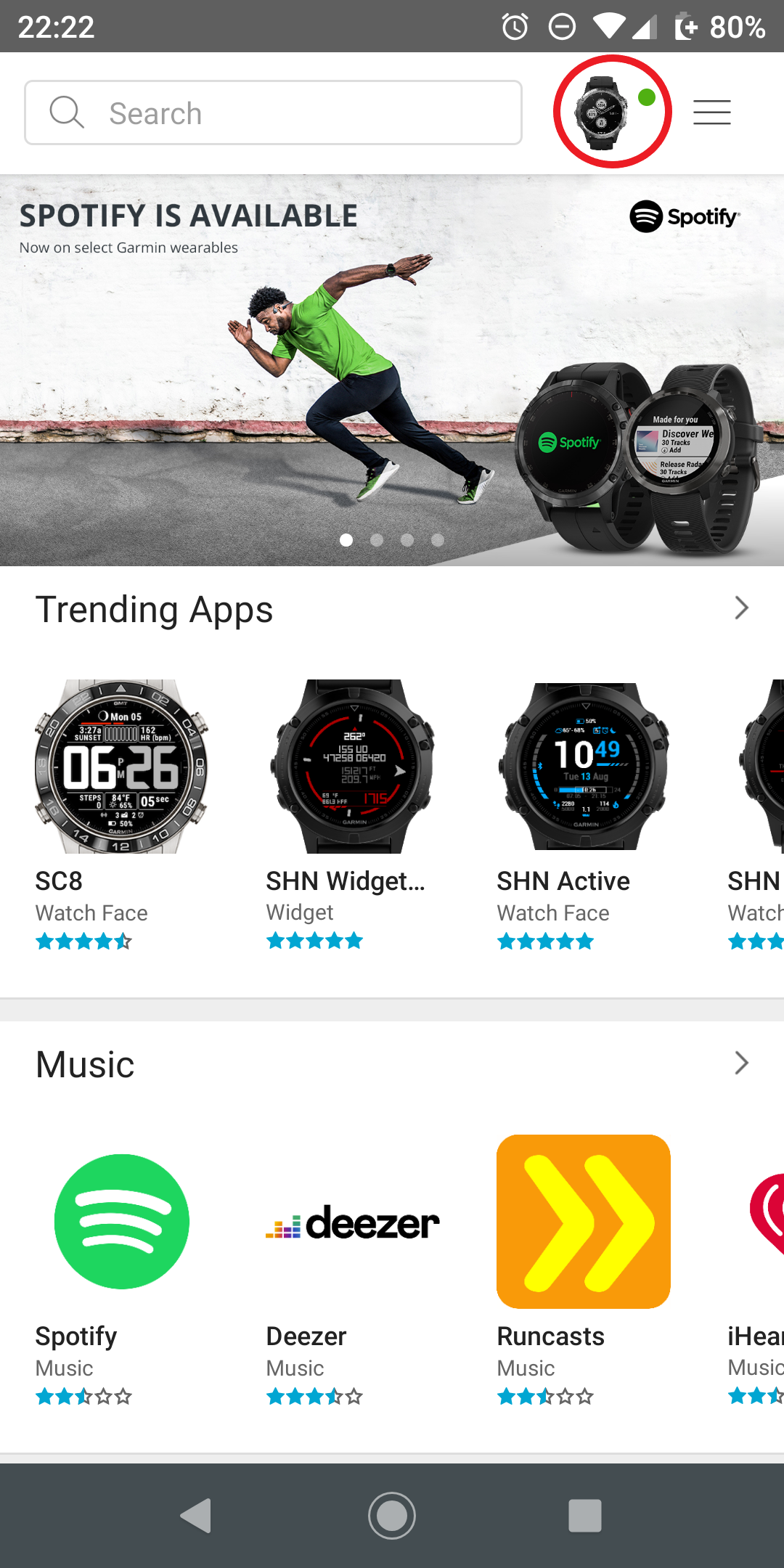 Then select your device from the top of the screen.
Then select your device from the top of the screen.
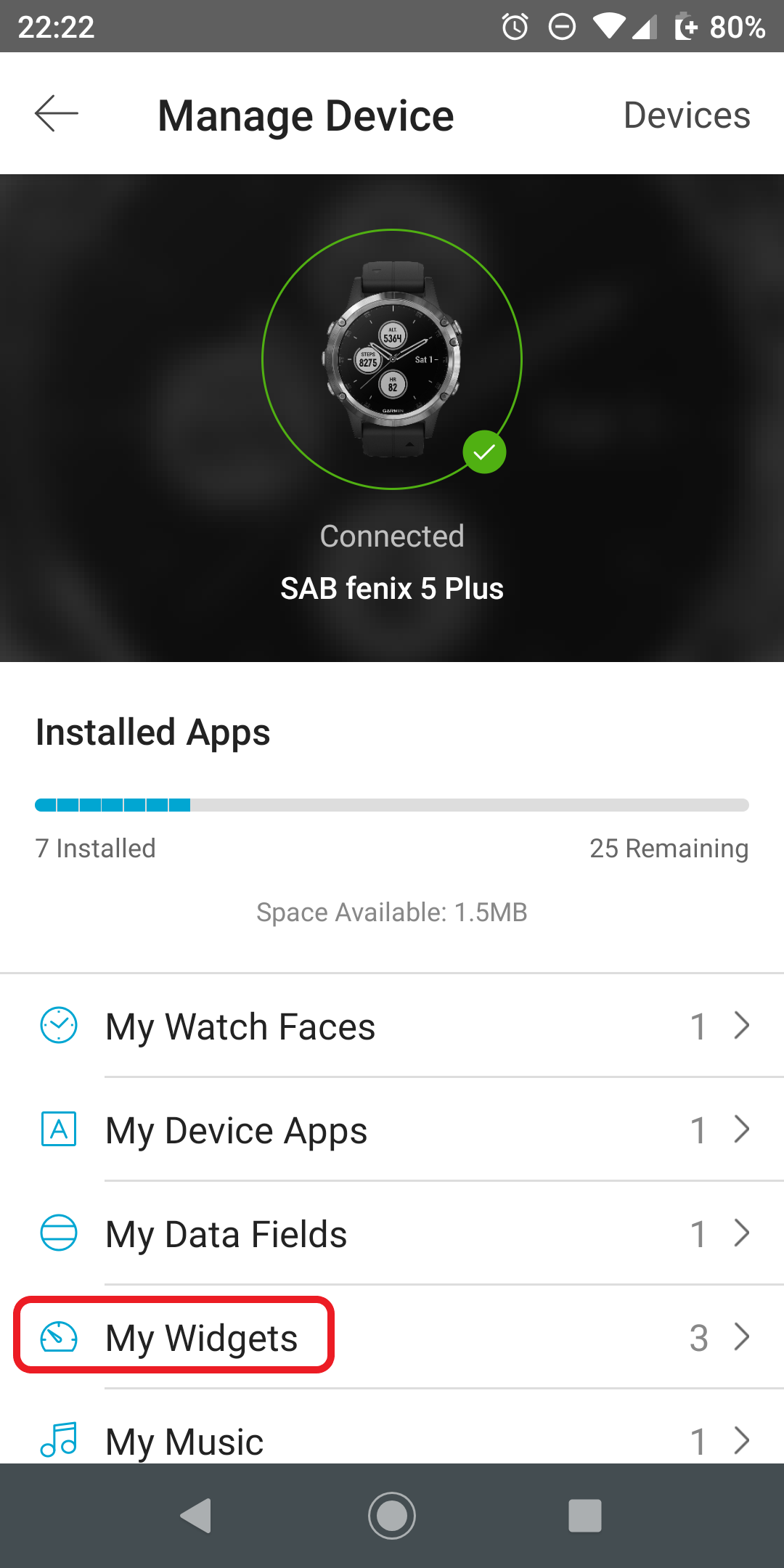 This will then show you your device and you can select My Widgets.
This will then show you your device and you can select My Widgets.
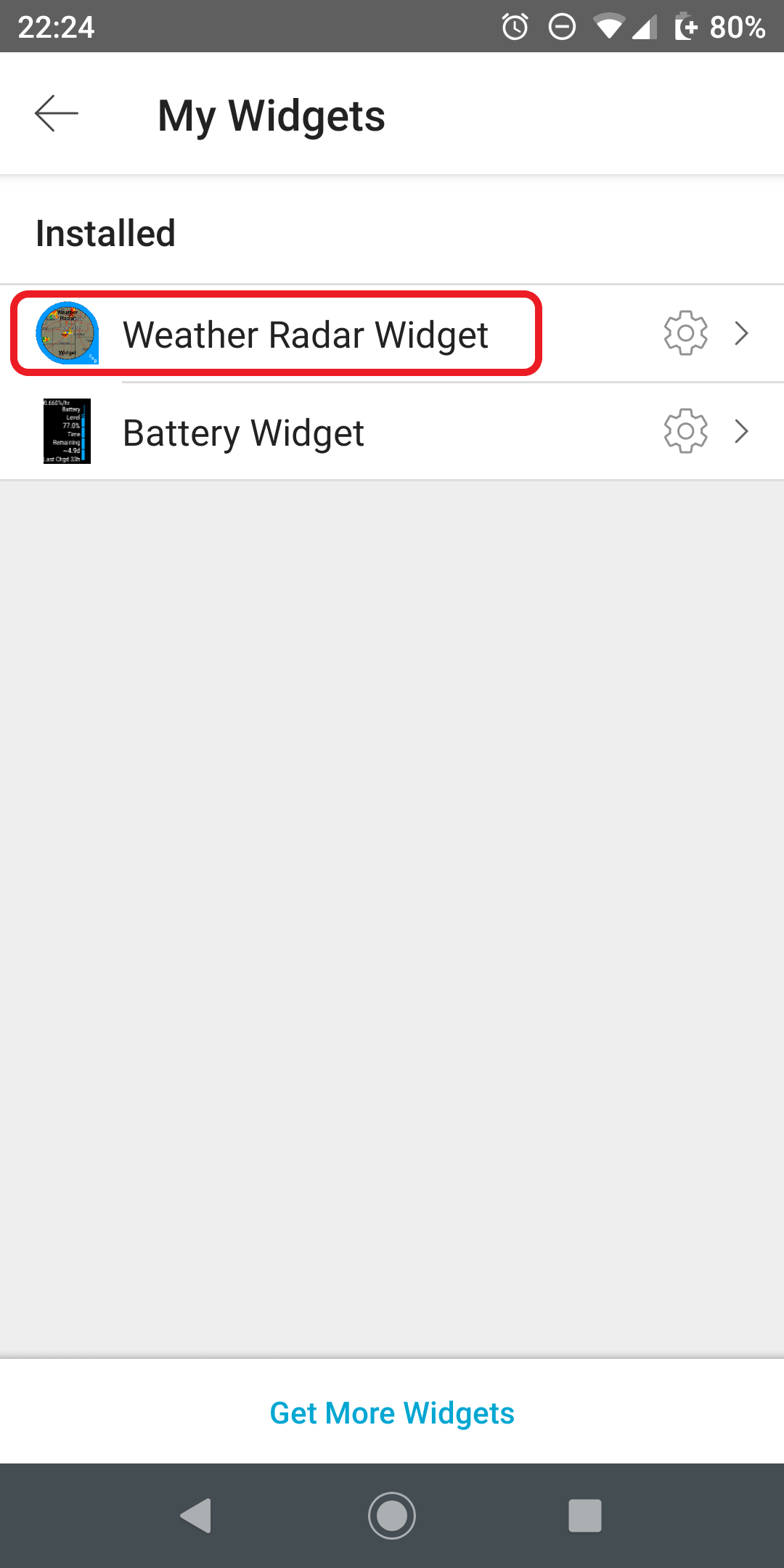 Select Weather Radar Widget from the list
Select Weather Radar Widget from the list
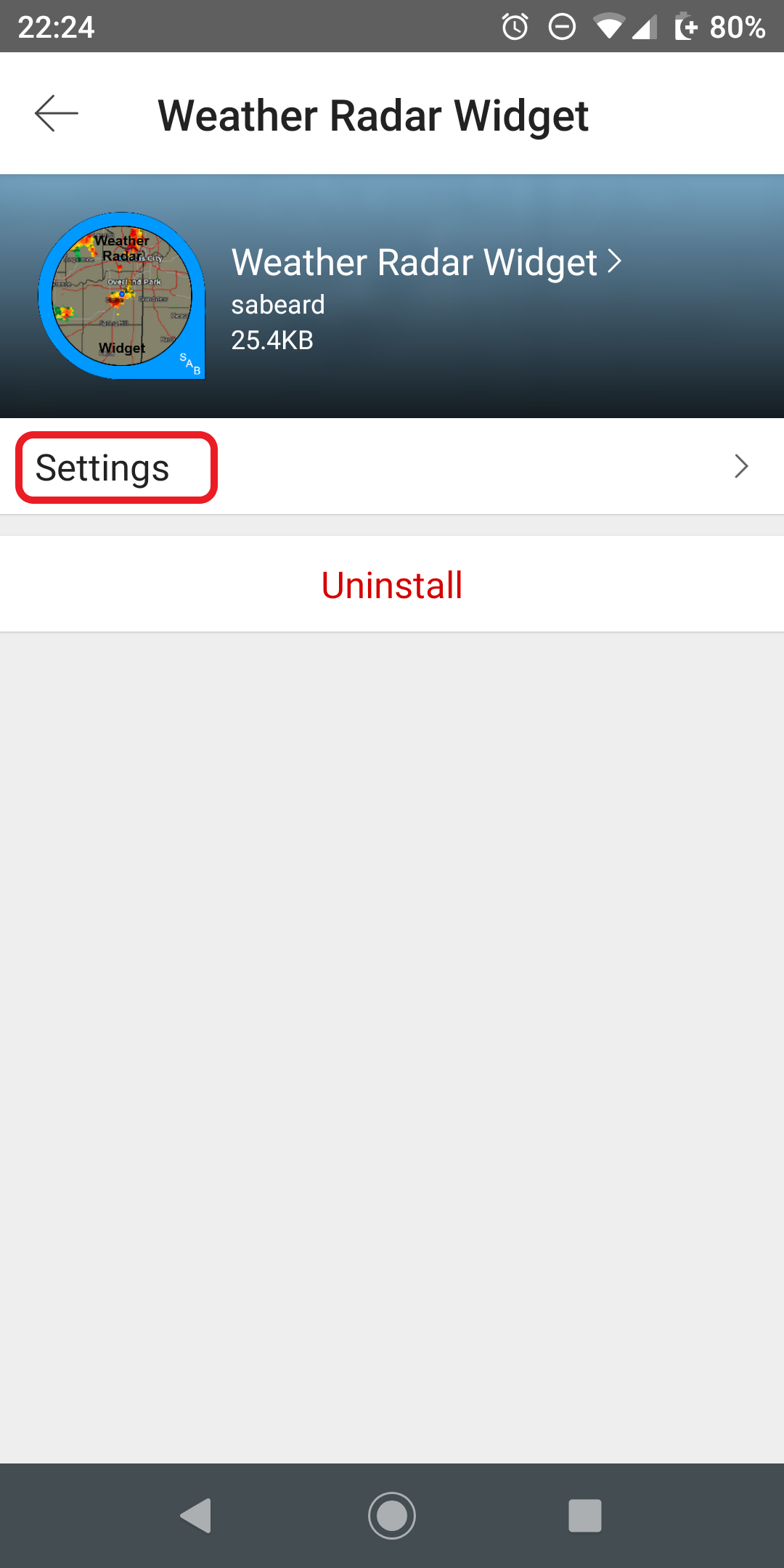 Select Settings
Select Settings
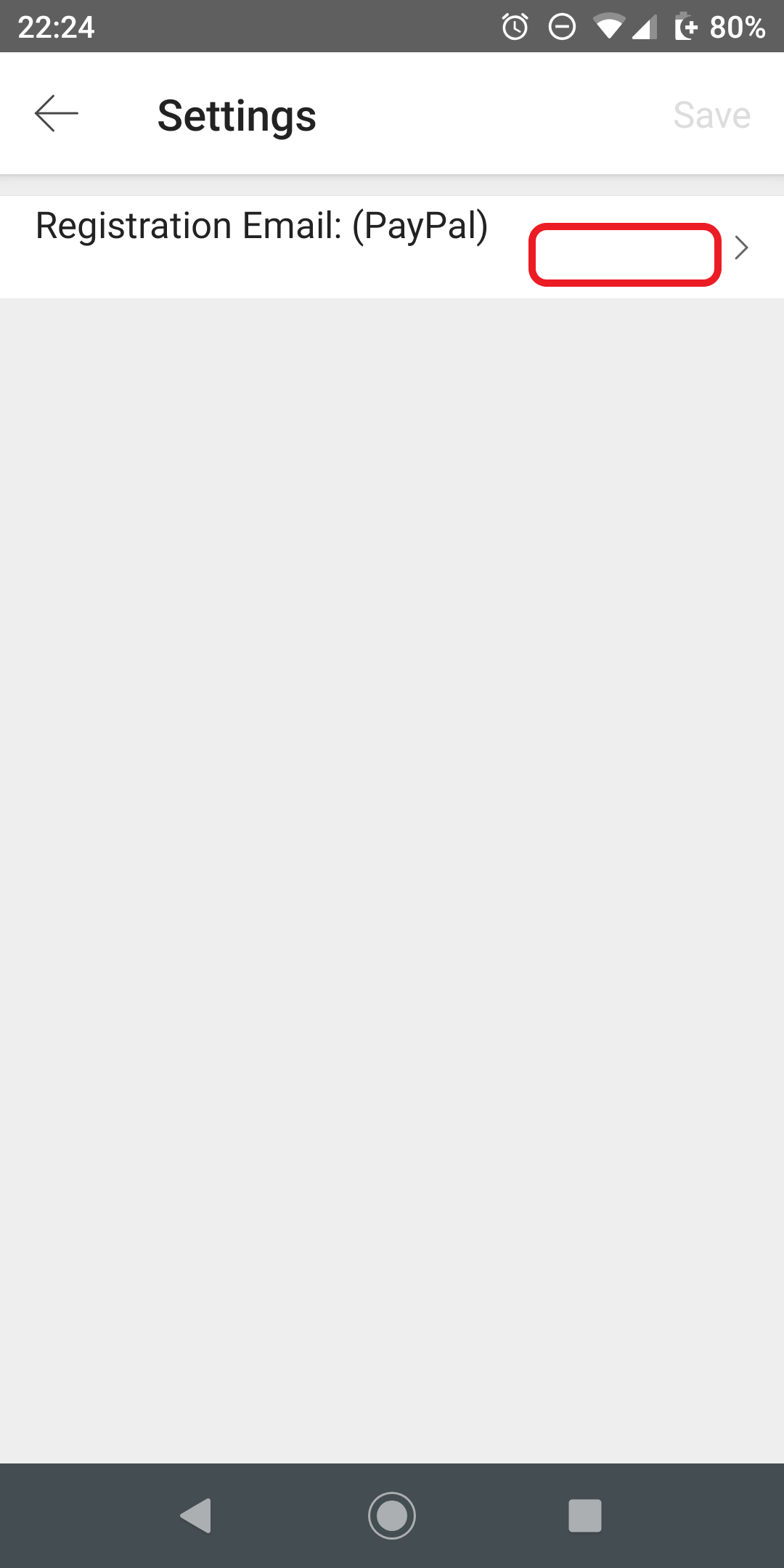 Tap on the Registration Email setting.
Tap on the Registration Email setting.
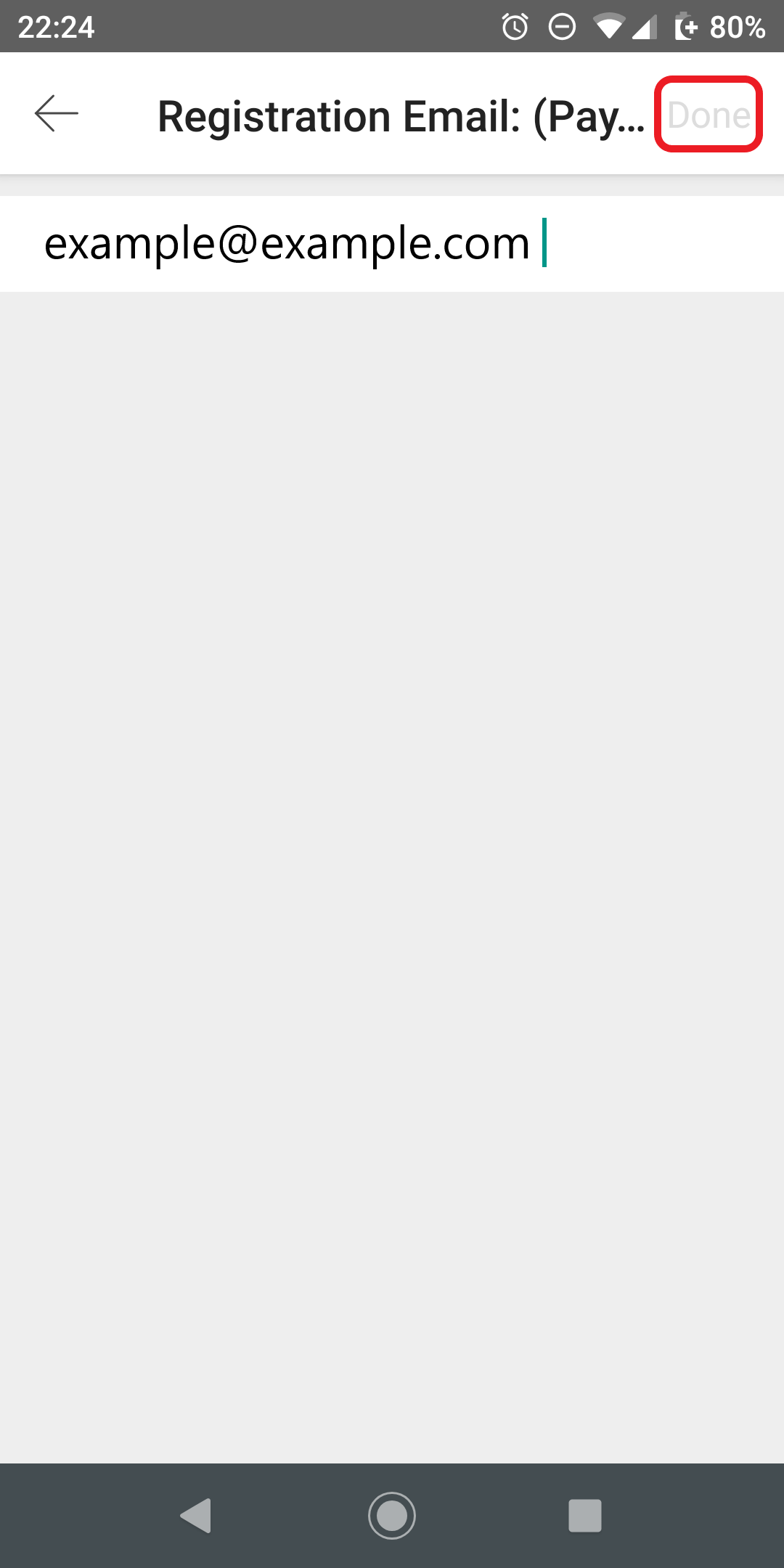 Enter the email addressed used for the PayPal tranaction and tap done.
Enter the email addressed used for the PayPal tranaction and tap done.
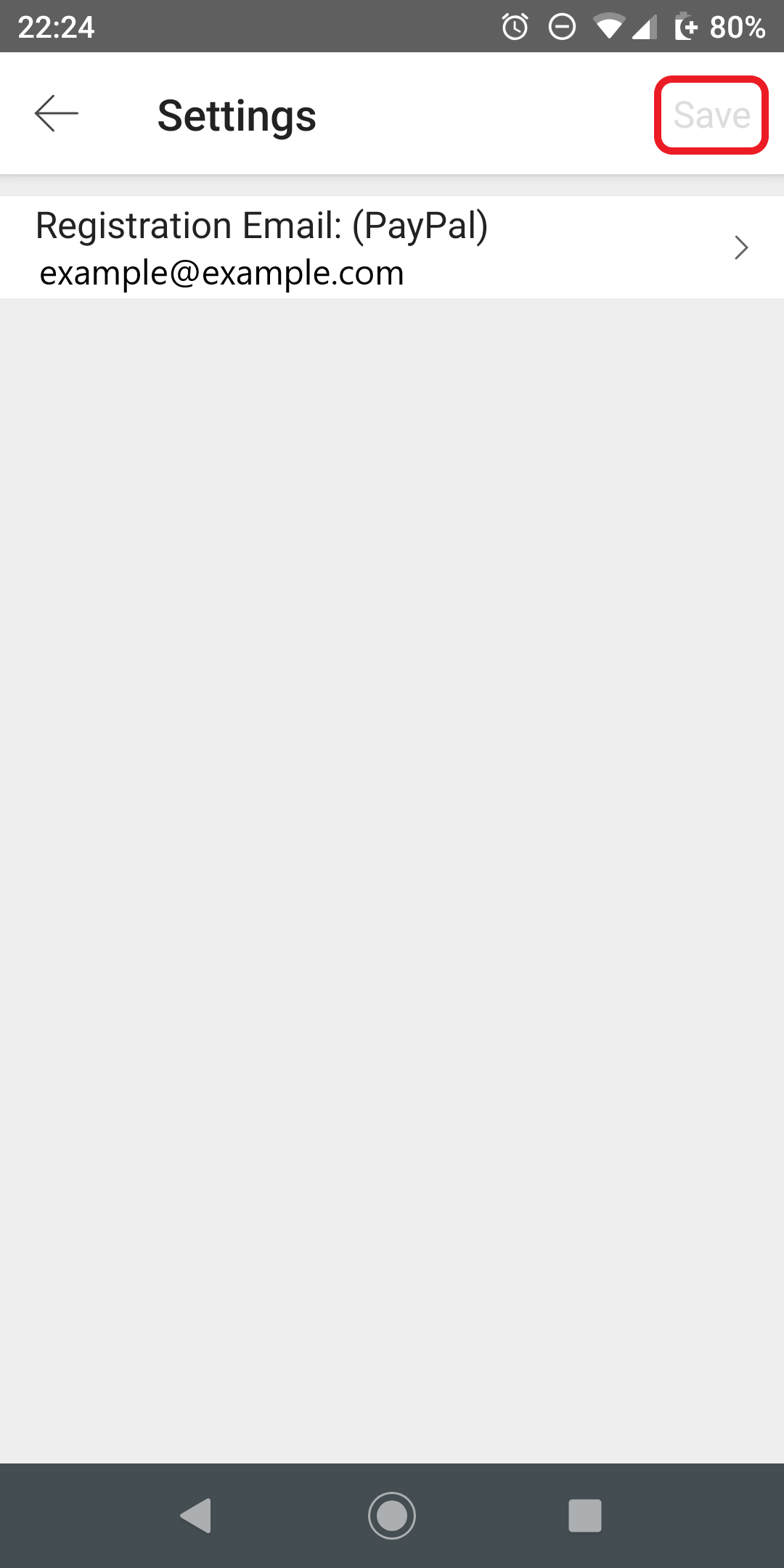 Tap on Save, then exit out of CIQ app and start the widget. If the email was properly entered the
radar should display without the red trial and expiration date on the screen.
Tap on Save, then exit out of CIQ app and start the widget. If the email was properly entered the
radar should display without the red trial and expiration date on the screen.
Remeber a single subscription can be used for both Weather Radar Widget and Weather Radar App.
Steps to Enter Registaion Email Address in Settings
To unlock the widget or app, you must enter the email addressed used with PayPal to pay
for the subscription in the widget settings. Follow the steps below based on the app you
will be using to configure the app.
Select the app being used to configure the
widget settings.
Garmin Connect Mobile
Be sure your device is connected to your phone and shows as Connected within GCM.
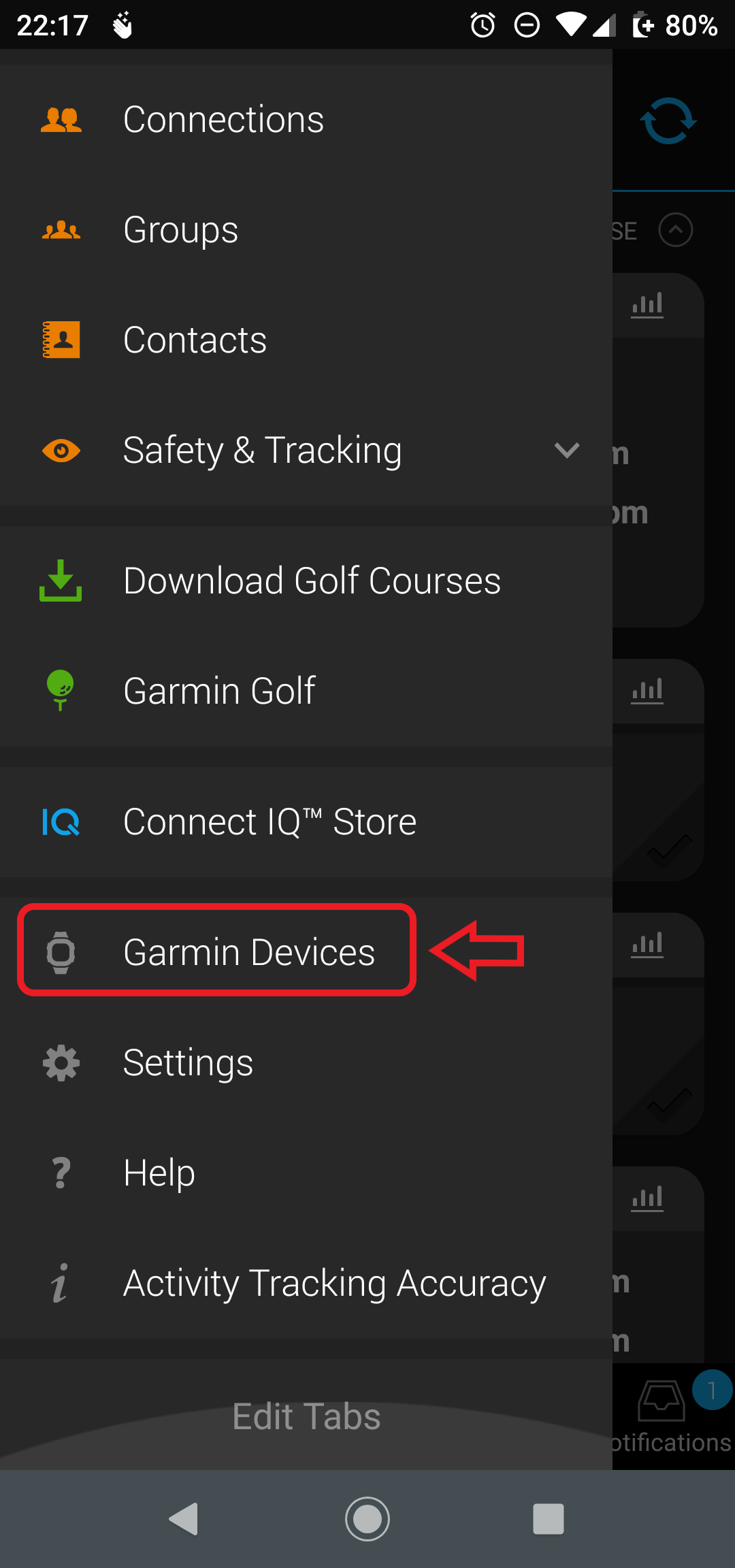
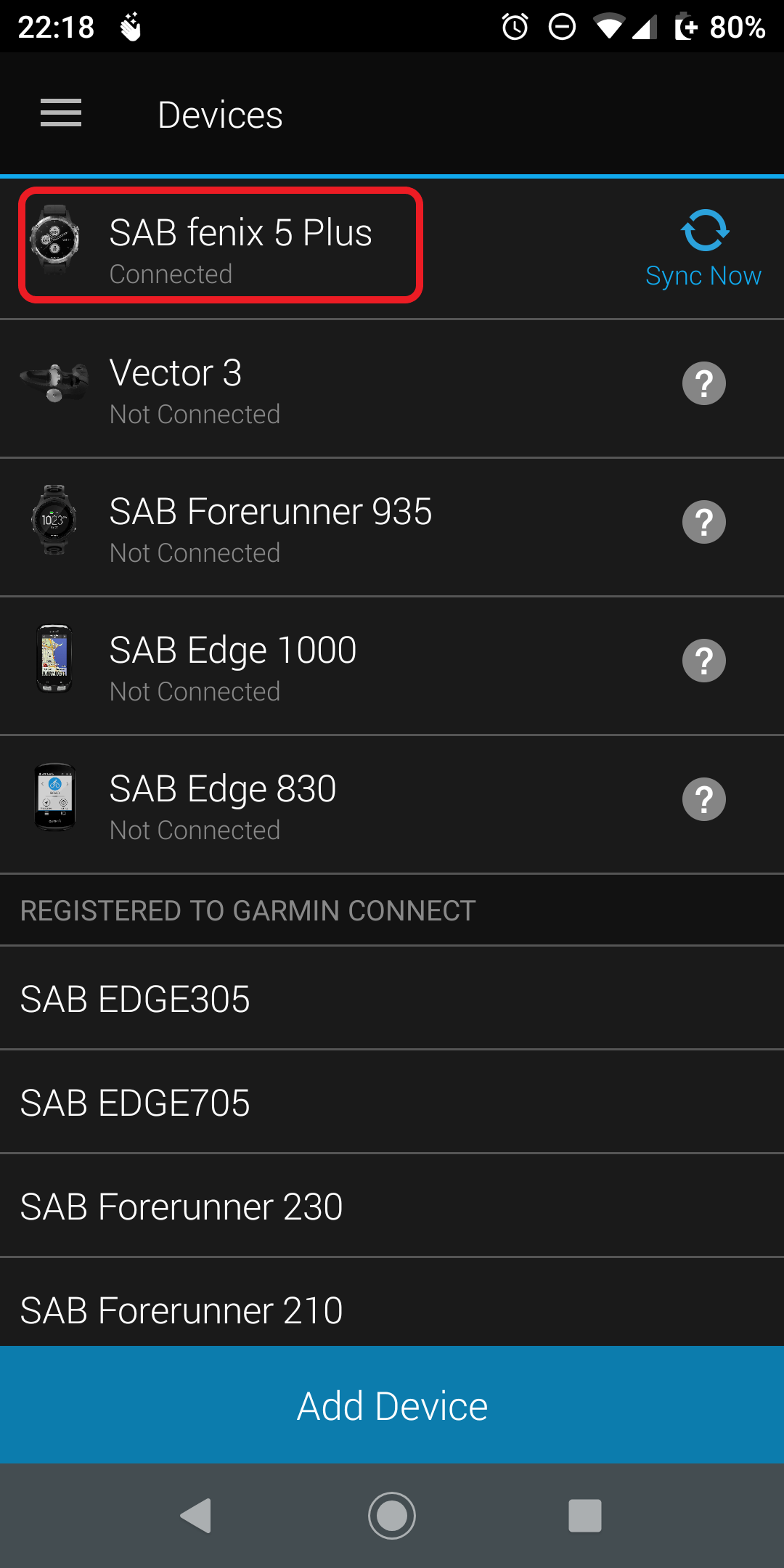
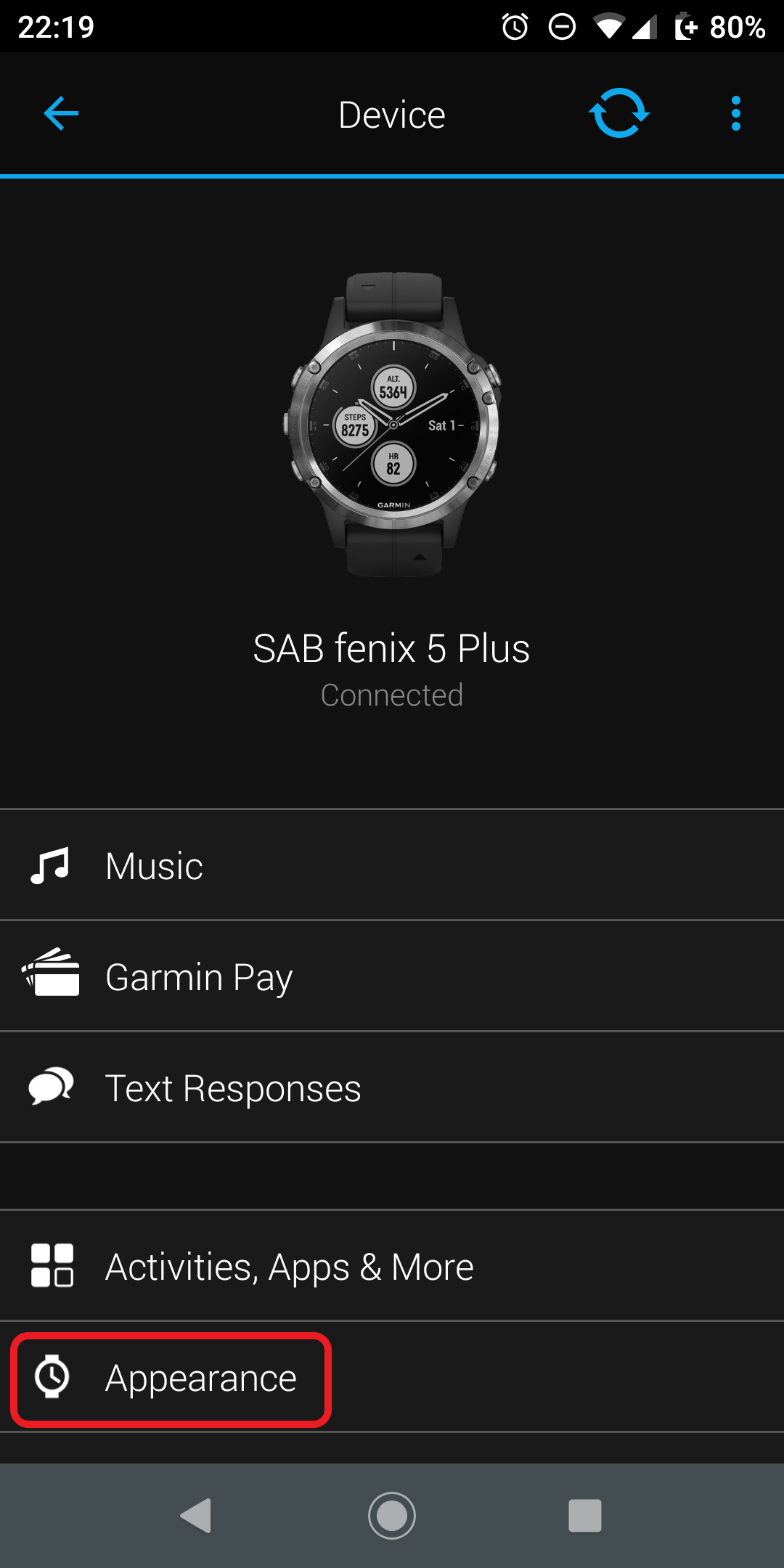
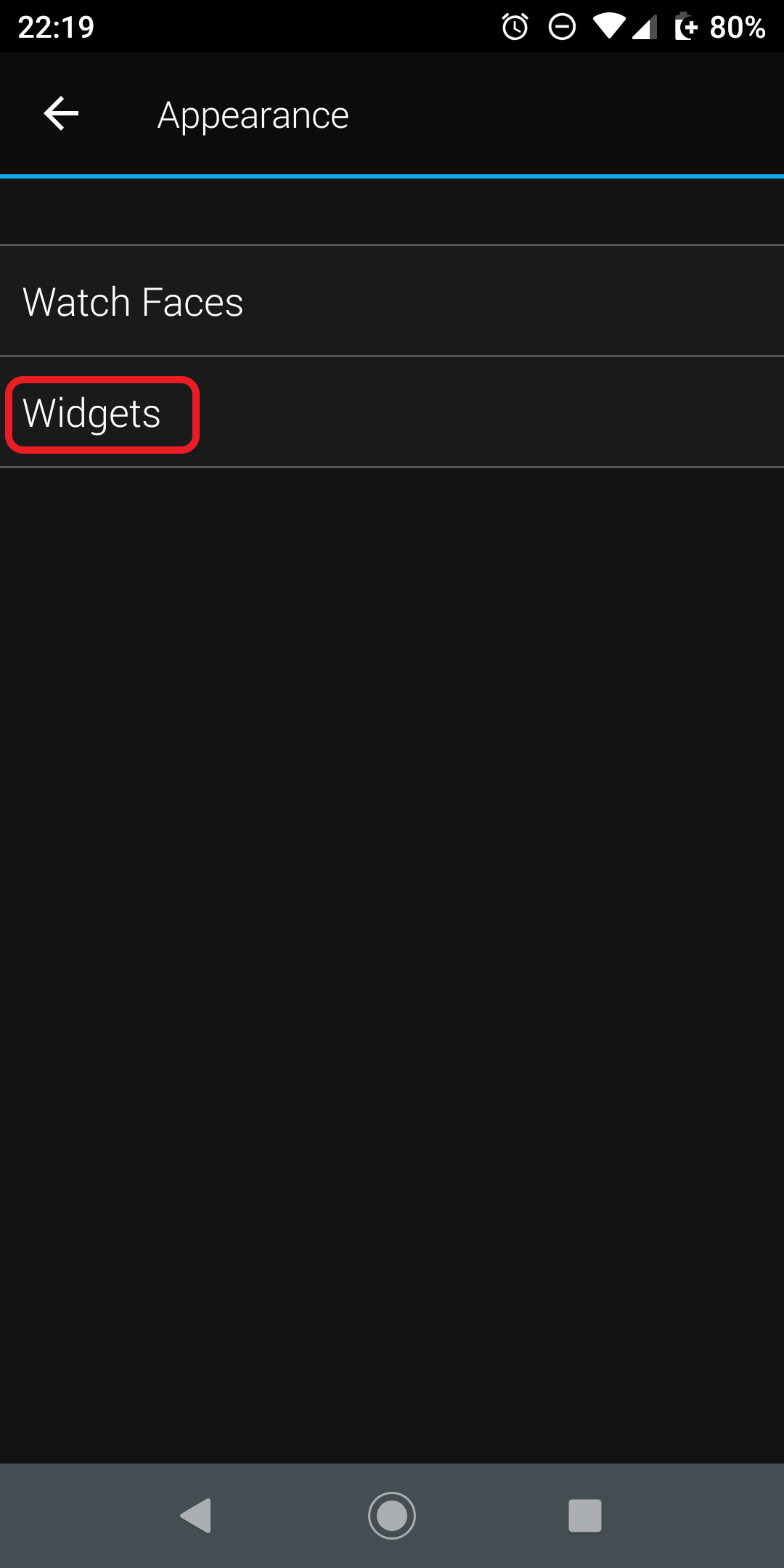
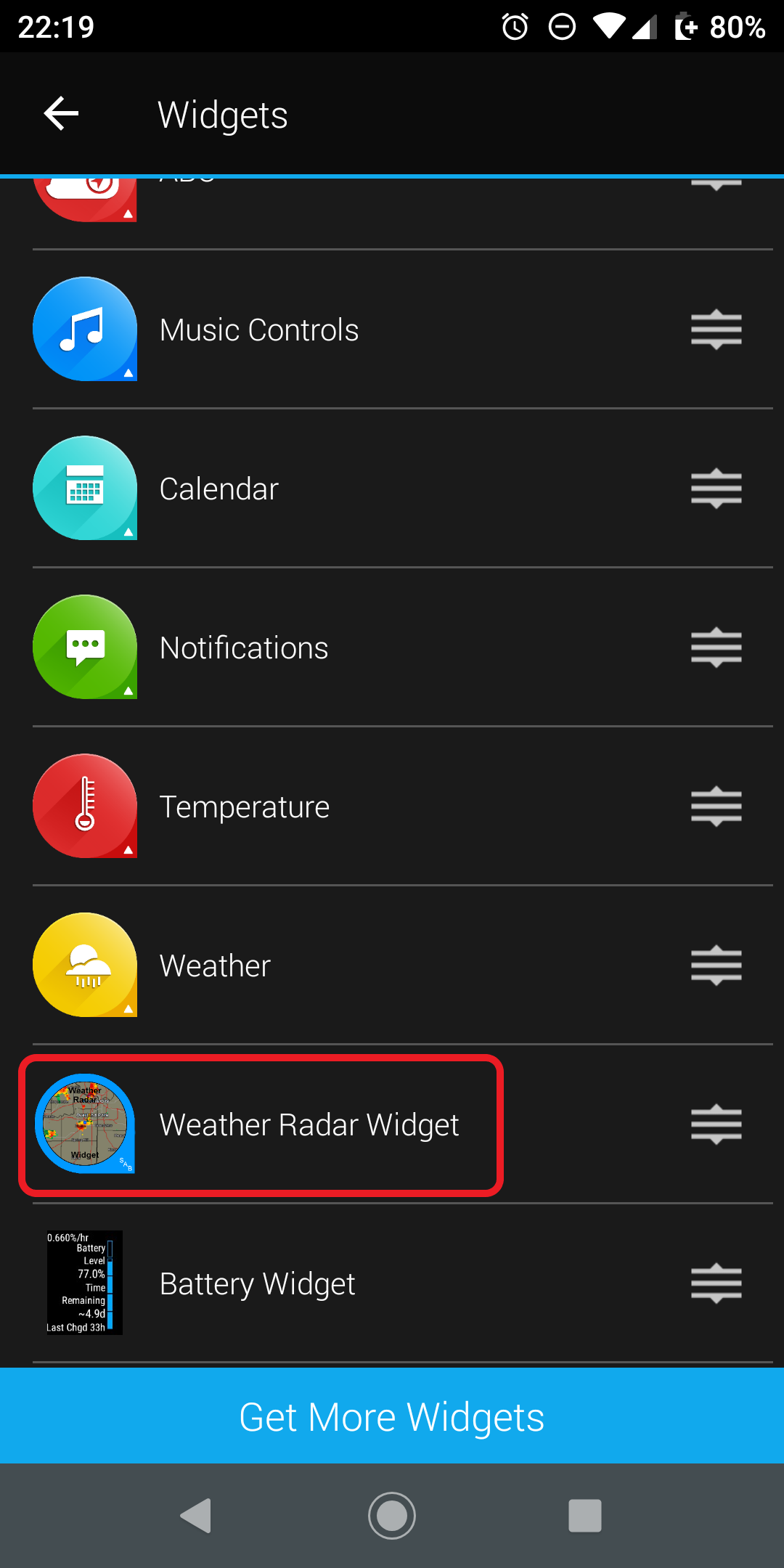
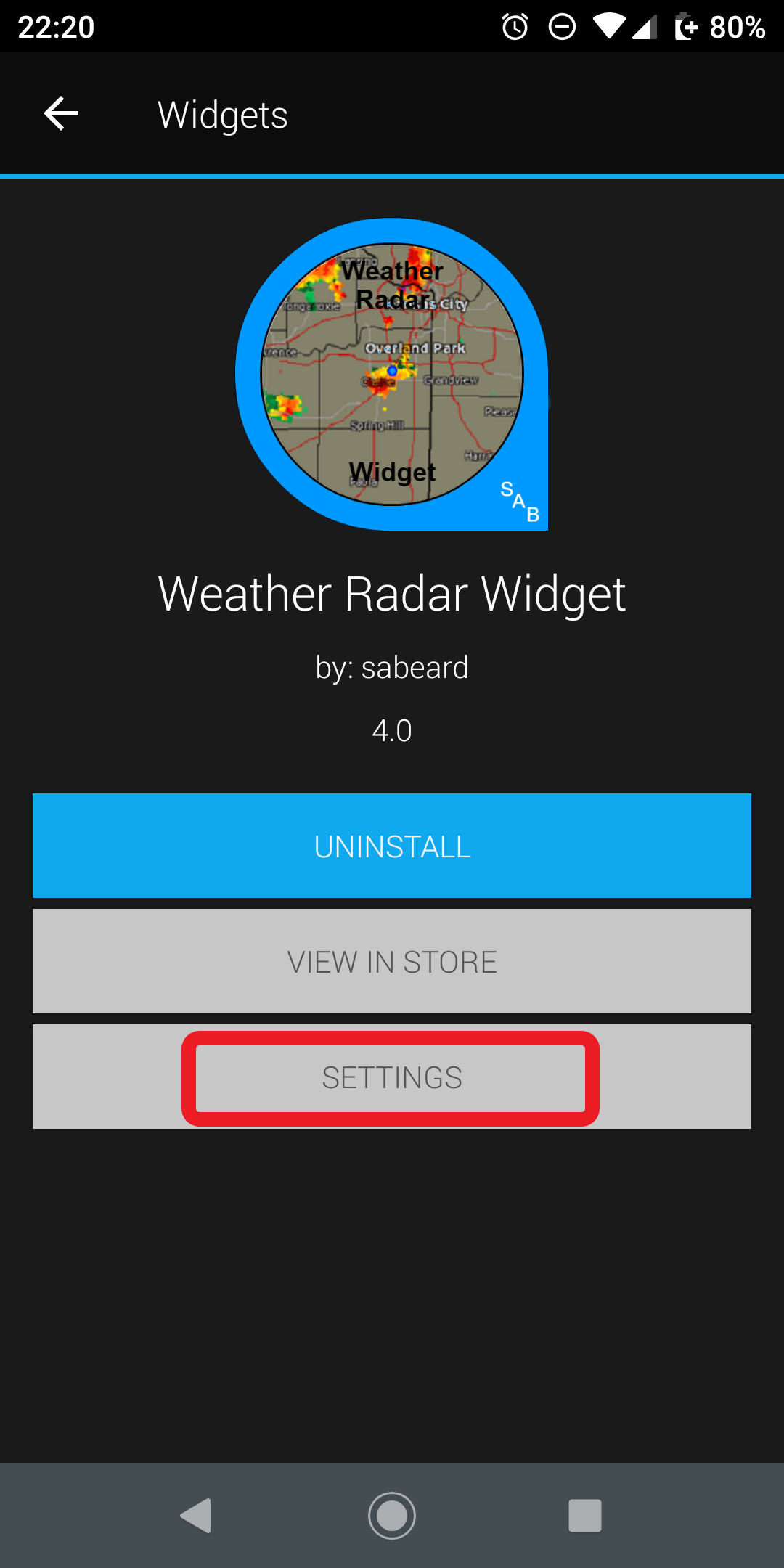

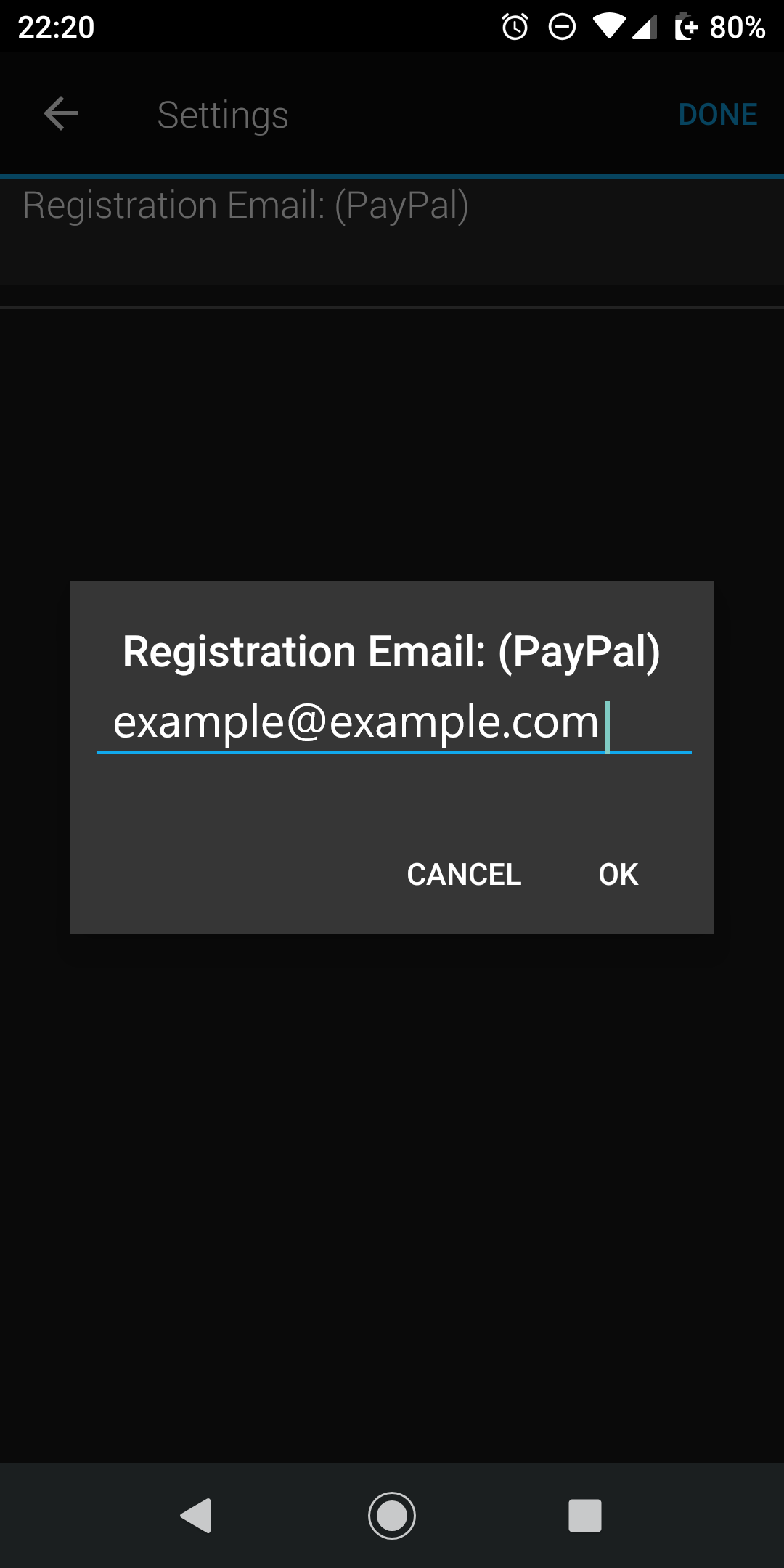

Garmin ConnectIQ App
Be sure your watch is connected to your phone and shows as Connected within the ConnectIQ Store.